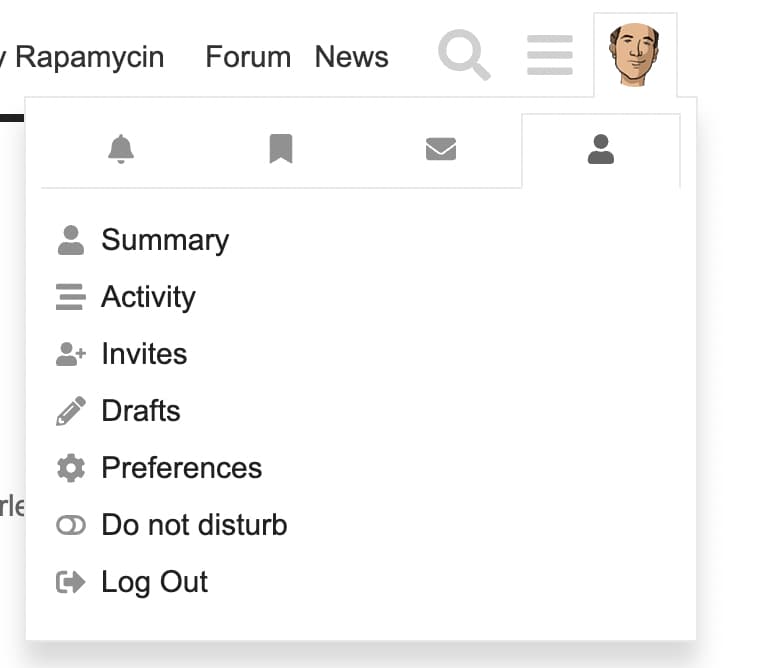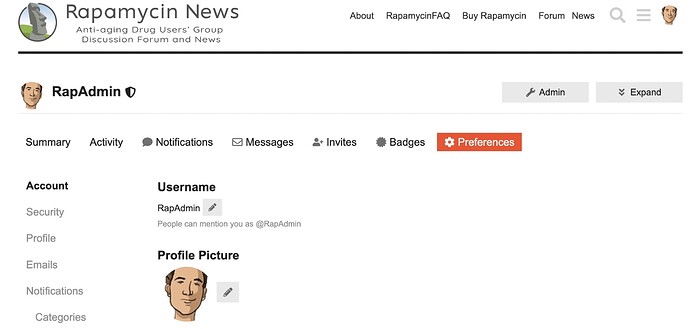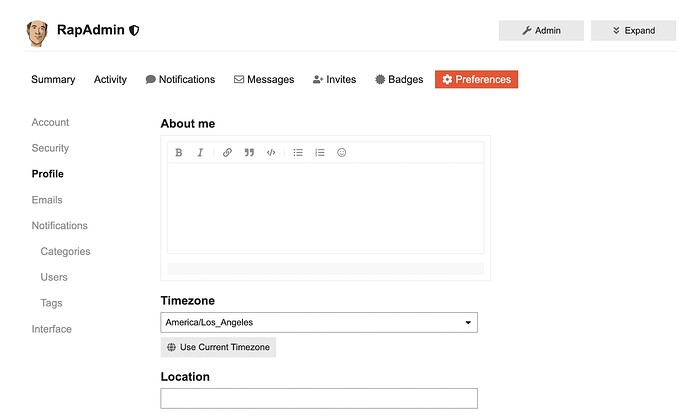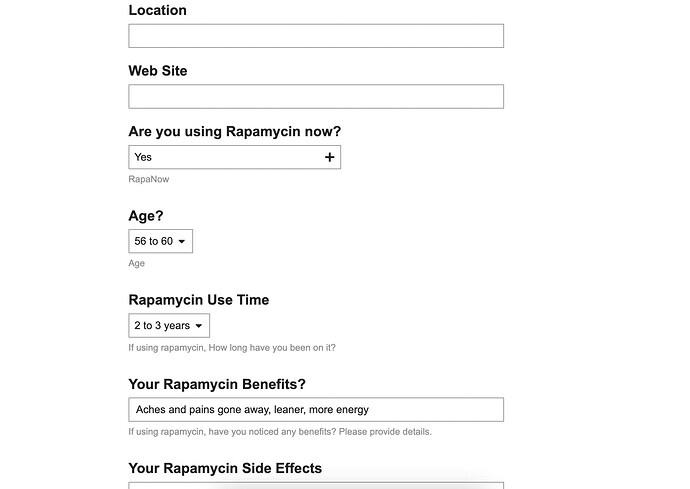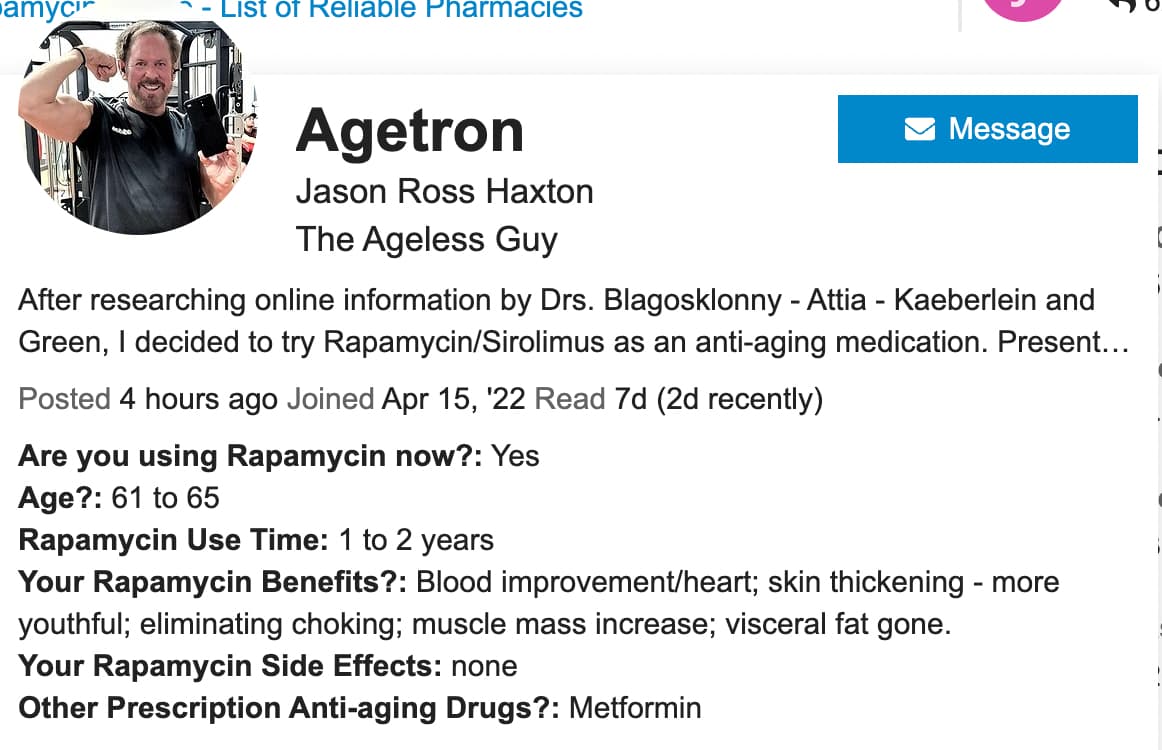I’ve had questions from people who want to modify or update their personal profile (for example when they first join the site they may answer our short poll on whether they are using rapamycin and say “not yet, but interested”, and then at some point they start using rapamycin.
Or, you may want to add an image / avatar as your profile picture (which we recommend - its easy). Or some other tweak.
Here is how you accomplish these changes:
1. Click on your icon up in the upper right corner of the screen - like this (choosing the head profile):
2. Click on the “Preferences” link of the drop down menu
This will take you to this page below:
if you want to add an avatar and don’t want to use your own photo, you can use the google image search to find something you want, and just use an image off the Internet that you save to your computer, then upload to our profile here: https://images.google.com/
Then you click on the “Profile” link on the left side of the screen,
which takes you to this screen below where you can change anything you want